The Core Fidelity Release opens key pathways for HRS as we continue to improve upon our Best in KLAS Remote patient monitoring platform. Clients may see increased optimization of page load time immediately; however, the true benefits to this release are long-term in nature.
This release is an investment into the health and stability of HRS’ system. It improves our infrastructure, which enables us to establish a larger and more optimized environment. It also removes a technological “ceiling” that would limit our system’s capabilities as we continue to grow and help more and more patients receive the best in-home healthcare possible.
Core Fidelity Release
An Inside Look at the 2021 Product Roadmap
On Wednesday, February 3, 2021, HRS Chief Product Officer, Jess Vamvas, and VP of Client Strategy, Nolan Santosa, shared highlights from 2020 and the HRS product vision for the coming year.
The webinar provided a behind-the-scenes look at where HRS is focusing our engineering resources, how we're incorporating client feedback, and the key themes that drive our product innovations.
FAQ
HRS staff will be hard at work throughout the deployment process with the goal of achieving the most efficient and successful deployment possible. HRS Technical Support and members of the Client Success team will be available during the scheduled downtime.
If you are in need of additional information, our Client Success Team will be available via email during the scheduled downtime.
If you have an issue you would like to report following deployment, please contact the HRS Technical Support Team via email or over the phone by dialing (551) 203-0011.
Scheduled downtime will occur from Friday, October 15th at 8 PM (ET) through Sunday, October 17th at 8 PM (ET). Certain HRS products and services will be unavailable, to varying degrees, during this downtime, including ClinicianConnect, PatientConnect, and CaregiverConnect.
HRS Technical Support and members of the Client Success team will be available during the scheduled downtime. You can reach our Technical Support Team via email or over the phone by dialing (551) 203-0011. The Client Success Team is available via email.
The scheduled downtime will occur between Friday, October 15th at 8 PM (ET) and Sunday, October 17th at 8 PM (ET), in order to impact the smallest number of clinicians and patients possible.
HRS Technical Support is available to clients, clinicians, and patients 24/7. Please contact our support team via email or over the phone by dialing (551) 203-0011 if you wish to report an issue with your HRS product or service following deployment.
Additionally, members of the Client Success team will be available during the scheduled downtime and deployment. Please reach out to Client Succes via email if you are in need of additional information or have any additional questions.
No - users cannot contact HRS or their clinicians through HRS products, such as PatientConnect, during the scheduled downtime. HRS-supported communications modules (text message, voice calling, and video calling) will return to normal service upon completion of the scheduled downtime. Please ensure you reach out to your patients prior to Friday, October 15th, at 8 PM (ET) to provide them with the necessary information on how they can alternatively contact you after hours and HRS Support: We recommend all patients contact HRS Support via phone at (551) 203-0011. For clinicians wishing to contact HRS Support via email, please email Support@healthrecoverysolutions.com
PatientConnect Mobile users will still be able to access the app on their mobile devices throughout deployment; however, patient-submitted metrics will not become available to clinicians through ClinicianConnect until after deployment completes.
All patient-submitted metrics will remain cached locally during the scheduled downtime and will be available to clinicians following deployment. However, PatientConnect Mobile users will receive the “Error” message visible below if they submit metrics.
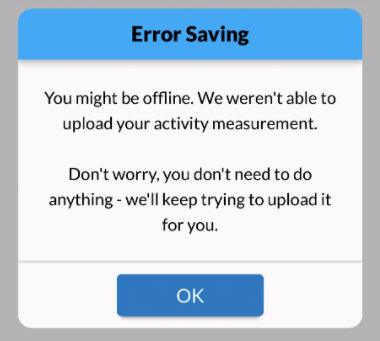
Yes - we implore clients and clinicians to inform patients of this temporary interruption to their HRS-related products and services. We recommend reaching out to your patients prior to Friday, October 15th, at 8 PM (ET) providing them with the necessary information on how they can alternatively contact you after hours and HRS Support. For HRS Support we recommend all patients contact HRS Support via phone at (551) 203-0011. For clinicians wishing to contact HRS Support via email, please email Support@healthrecoverysolutions.com
Tablet users will still be able to access PatientConnect on their device; however, patient-submitted metrics will not become available to clinicians through ClinicianConnect until after deployment completes.
All patient-submitted metrics will remain cached locally during the scheduled downtime and will be available to clinicians following deployment
PatientConnect Voice service will be unavailable during the scheduled downtime. PatientConnect Voice will automatically return to service following deployment. No action is required by clients, clinicians, or users in order for PC Voice to return to service.
In addition to knowing when the deployment will be completed, the HRS Product Development teams will send out an email to all clients and providers once the CFR is completed and products and services are back online. However, patients will not be notified
If a patient submits metrics during the scheduled downtime window, their data will cache on their respective devices and will synchronize with the HRS application after the scheduled downtime is complete. No data will be lost during this process.
Since patient-submitted metrics will remain cached locally during scheduled downtime, and will not sync with ClincianConnect until scheduled downtime completes, the “alerts” function will be offline until deployment completes on Sunday.
This deployment process is HIPAA compliant and all patient data will remain safe before, during, and after deployment.
If a new patient logs into the mobile app or opens their tablet for the first time during the scheduled downtime, the new patient will not be able to access their assigned modules or care plans. Once the scheduled downtime completes and HRS products return to normal service, new patients will be able to access PatientConnect through the mobile app or the tablet.
If your organization has new patient setups to complete, they should be completed by Friday, October 15th at 8 PM (ET). You will not be able to complete new patient setups during the scheduled downtime.
For PatientConnect Mobile users: if a patient submits metrics through PatientConnect Mobile, they will receive an “Error” message informing them that their metrics will not process or be visible to their attending clinician until after deployment completes. Metrics submitted during the scheduled downtime will be available to clinicians following the completion of release deployment.
For HRS tablet users: Tablet users will be able to see all applicable services; however, metrics submitted during scheduled downtime will not be available for clinicians until after deployment completes. Metrics will remain saved locally on the patient’s tablet during the scheduled downtime and will be available to clinicians following the completion of release deployment.
We understand that scheduled downtime is an inconvenience and disruptive to clients, clinicians, and patients. To support you and the changes you may have to make to workflows this upcoming weekend, the HRS Clinical Services Team crafted an instructional sheet of Recommended Downtime Procedures. This instructional sheet is available for review here.
ClinicianConnect users will not have access to ClinicianConnect during downtime. This includes any patient alerts providers are used to seeing or receiving. ClinicianConnect will return to normal service following the completion of the Core Fidelity Release’s deployment. An email will go out once the CFR is completed and ClinicianConnect is back online. No action is required by clinicians for ClinicianConnect to return to normal service following the deployment.
HRS will communicate important updates and announcements via email. Additionally, HRS Technical Support and members of the Client Success Team will be available during the scheduled downtime. You can reach our Technical Support Team via email or over the phone by dialing (551) 203-0011. The Client Success Team is available via email.
Our deployment team will work tirelessly from Friday, October 15th through Sunday, October 17th in order to complete and deploy this unique release as quickly and efficiently as possible. If HRS completes deployment earlier than expected, and products return to normal service, we will inform clients of this early return-to-service status via email.
HRS is committed to keeping client and patient past, present, and future data secure. This process is HIPAA-compliant and Patient Health Information (PHI) will remain secure throughout the duration of this process.
We are processing all data in an isolated environment and directly inserting data into its new encryption scheme.
If you are in need of additional information regarding the Core Fidelity Release or have additional questions, please contact our Client Success Team via email.
If you would like to report an issue following deployment, please contact the HRS Technical Support Team via email or over the phone by dialing (551) 203-0011. HRS support is available to clients, clinicians, and patients 24/7.
This initiative helps our data remain secure with the latest encryption protocols. It also provides infrastructure that will allow HRS to create and implement more future improvements and enhancements within the product.
There will be no pre-deployment impact to clients, clinicians, or patients as HRS prepares for deployment. However, HRS products and services will not be available during deployment beginning on Friday, October 15th at 8 PM (ET) and continuing until Sunday, October 17th at 8 PM (ET).
Clinician- and patient-facing HRS products, such as PatientConnect and ClinicianConnect, will not be available during the Core Fidelity Release deployment and scheduled downtime.
PatientConnect Mobile users will be able to access the app on their mobile devices; however, metrics submitted during the scheduled downtime will not be available until after deployment completes. Patients who submit metrics during the scheduled downtime will receive an “Error” message informing them that PatientConnect is offline and that nothing more is needed from them in order to complete metric submission.
Patients using the HRS tablet will be able to access their tablets; however, metrics submitted during the scheduled downtime will not be available to clinicians through ClinicianConnect until after deployment completes.
ClinicianConnect users will not be able to access ClinicianConnect during scheduled downtime from Friday, October 15th at 8 PM (ET) through Sunday, October 17th at 8 PM (ET). ClinicianConnect will return to normal service following deployment. If a patient submitted metrics during scheduled downtime, those metrics will become available for review on ClinicianConnect following deployment.
HRS products, such as PatientConnect and ClinicianConnect, will be unavailable during the scheduled downtime associated with release deployment. They will be unavailable from Friday, October 15th at 8 PM (ET) through Sunday, October 17th at 8 PM (ET).
It is important to note that the HRS Technical Support Team and members of the Client Success Team remain available to assist you during and after deployment. Please contact our Client Success Team via email should you have any additional questions. Please contact our support team via email or over the phone by dialing (551) 203-0011 should you wish to report an issue following deployment.
None, other than knowing HRS is committed to continue to be the best RPM/CCM solution in the market. We understand this downtime is inconvenient for you and we appreciate your understanding as we make this monumental and universally-beneficial update to our environment.
Following the Core Fidelity Release’s deployment, it is possible a client may see encrypted data (fields that read as random numbers and letters) in place of what was previously decrypted data (for example, a patient’s name).
The thoroughness of our QA process minimized the potential for this issue as we dedicated the human and technical resources necessary to ensure this. Post-deployment, please contact the HRS support team via email or over the phone by dialing (551) 203-0011 if you believe you are experiencing this issue.
Our support team is available 24/7 and will be able to assist you should you have an issue to report. Please contact HRS Technical Support via email or over the phone by dialing (551) 203-0011.
We understand that scheduled downtime is an inconvenience to our clients. Our clinical services team crafted a Recommended Downtime Procedure instructional document to assist our clients as they adjust their workflows. Please reference this document for more information.
In making every effort to be as helpful to clients, clinicians, and patients as possible, we crafted this thorough and exhaustive Frequently Asked Questions document. This FAQ addresses the Core Fidelity Release from all
In addition to the FAQ, the Client Success Team remains available to assist you before, during, and after deployment. Please contact the Client Success Team via email if you have any questions or are in search of any additional information.
Our technical support team is available 24/7 to clients, clinicians, and patients alike. Please contact our support team via email or over the phone by dialing (551) 203-0011 should you wish to report an issue following deployment.
The Core Fidelity Release enables HRS to increase its ability to scale and improve performance and data integrity.
It means making strategic decisions and investments in HRS' infrastructure and systems, so HRS can continue to be a beacon of data integrity, increase its ability to scale, and provide visionary products.
Yes, this release will not affect your dedicated HRS resources.